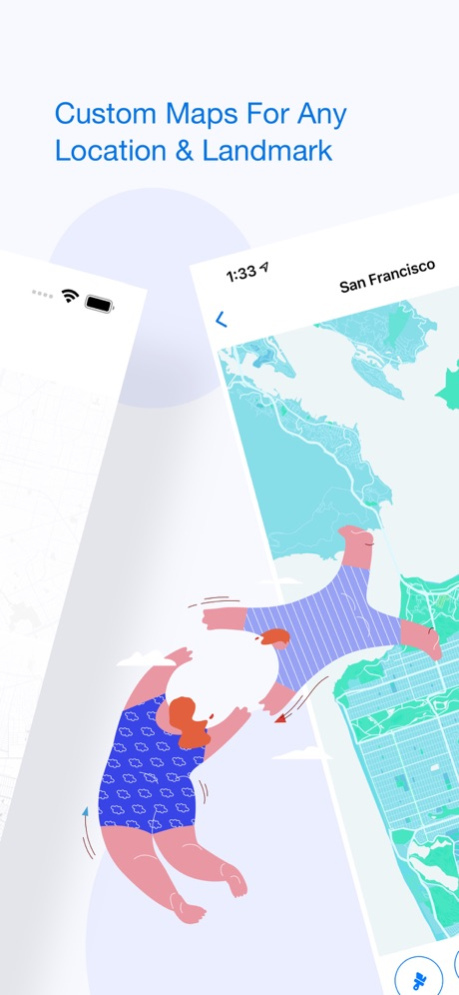Streetly - Custom Map Designs 1.05
Free Version
Publisher Description
Streetly makes it easy to highlight your favorites places. Design a custom map design of any location or landmark all within the app.
Whether you want a poster of your hometown, your dream destination, or to highlight a meaningful location - create all the graphic designs you need with Streetly.
HOW TO USE STREETLY
1. Search for your location
Map designs can be created from addresses, cities, landmarks, & more.
2. Customize your design
Choose between several color schemes and set the zoom level of your map's focal point.
3. Edit the map details
By default your design will contain info on your selection location: name, state, country, and coordinates. You can customize this text to whatever you'd like.
4. Show it to the world
Share your custom map design directly to your favorite social apps or simply save it to have it printed later.
Jul 15, 2021
Version 1.05
We’re making a few performances improvements as we prepare for upcoming features.
About Streetly - Custom Map Designs
Streetly - Custom Map Designs is a free app for iOS published in the Other list of apps, part of Network & Internet.
The company that develops Streetly - Custom Map Designs is Terence Williams. The latest version released by its developer is 1.05.
To install Streetly - Custom Map Designs on your iOS device, just click the green Continue To App button above to start the installation process. The app is listed on our website since 2021-07-15 and was downloaded 0 times. We have already checked if the download link is safe, however for your own protection we recommend that you scan the downloaded app with your antivirus. Your antivirus may detect the Streetly - Custom Map Designs as malware if the download link is broken.
How to install Streetly - Custom Map Designs on your iOS device:
- Click on the Continue To App button on our website. This will redirect you to the App Store.
- Once the Streetly - Custom Map Designs is shown in the iTunes listing of your iOS device, you can start its download and installation. Tap on the GET button to the right of the app to start downloading it.
- If you are not logged-in the iOS appstore app, you'll be prompted for your your Apple ID and/or password.
- After Streetly - Custom Map Designs is downloaded, you'll see an INSTALL button to the right. Tap on it to start the actual installation of the iOS app.
- Once installation is finished you can tap on the OPEN button to start it. Its icon will also be added to your device home screen.